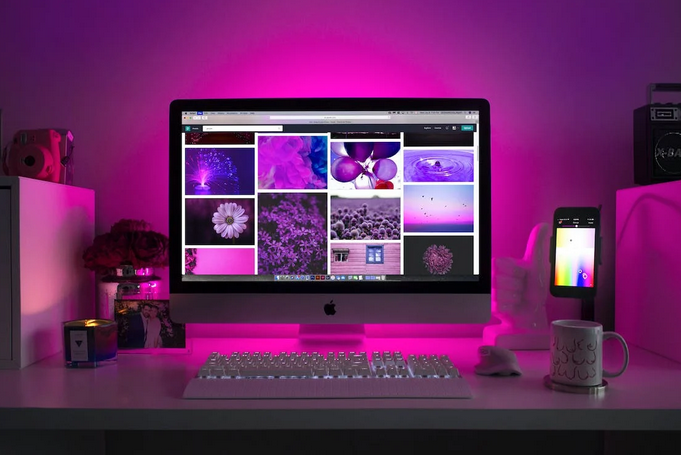Specs to Consider When Buying a New Monitor
Are you in the market for a new monitor? With so many options available, deciding which one is right for you can be overwhelming. The size, resolution, and stand adjustability are just a few of the specs that should factor into your decision-making process. If you have a home office, purchasing a monitor for it can be beneficial. If you plan to improve your home office setup, list all the things you need, including fiber optic test and measurement tools. Here, we’ll break down each of these specs and provide helpful tips when buying your next monitor.
Size

When it comes to monitor size, there’s no one-size-fits-all answer. It all depends on your individual needs and preferences. Some people prefer a larger screen for gaming or video editing purposes, while others may opt for a smaller size for everyday use in a home office or dorm room. Keep in mind that larger screens also typically come with higher price tags. It’s important to consider the physical space where you also plan to place your monitor. Will it fit comfortably on your desk or wall mount? Take measurements before making any purchases to ensure the best fit. Another factor to consider is pixel density – if you’re going for a larger screen, ensure its resolution can handle the increased size without compromising image quality.
Resolution
When buying a new monitor, one of the most important specs to consider is resolution. Essentially, resolution refers to how many pixels are displayed on the screen and can greatly impact image quality. The most common resolutions available today include 1080p (1920×1080 pixels), 1440p (2560×1440 pixels), and 4K or Ultra HD (3840×2160). Generally speaking, the higher the resolution, the sharper and more detailed images appear on your screen. It’s important to note that while higher resolutions may result in better visual quality, they also require more powerful hardware in order to run smoothly. Additionally, some users may not notice a significant difference between lower and higher resolutions depending on their needs and usage habits.
Stand Adjustability
 When buying a new monitor, one often overlooked feature is the stand adjustability. However, this can significantly impact your overall viewing experience and comfort. Firstly, consider the height adjustment. Adjusting the height of your monitor ensures that you are not straining your neck or eyes by looking too far up or down at the screen. This is especially important if you spend long hours in front of your computer. Secondly, think about tilt adjustment. Tilting your monitor allows you to find an angle that works best for you and minimizes any glare from surrounding light sources. This feature also helps reduce eye strain and fatigue.
When buying a new monitor, one often overlooked feature is the stand adjustability. However, this can significantly impact your overall viewing experience and comfort. Firstly, consider the height adjustment. Adjusting the height of your monitor ensures that you are not straining your neck or eyes by looking too far up or down at the screen. This is especially important if you spend long hours in front of your computer. Secondly, think about tilt adjustment. Tilting your monitor allows you to find an angle that works best for you and minimizes any glare from surrounding light sources. This feature also helps reduce eye strain and fatigue.
When it comes to buying a new monitor, there are several specs that you need to consider. These include the size of the screen, resolution, and stand adjustability. By considering these, you can ensure that your new monitor is perfect for your needs. Remember that each spec has its own importance, depending on what you will be using your monitor for. For instance, if you’re a gamer or graphic designer who requires high visual quality and detail in their work, then go for higher resolutions with better color accuracy. On the other hand, if you’re using the monitor mainly for office work or web browsing, consider larger screen sizes with adjustable stands so as not to strain your eyes while working long hours.…